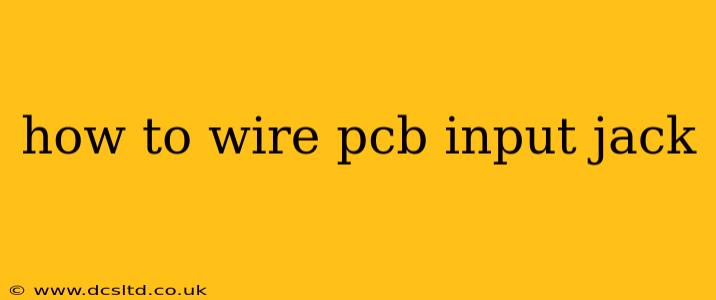Wiring a PCB input jack might seem daunting, but with the right knowledge and a methodical approach, it's a straightforward process. This guide will walk you through the steps, covering various jack types and addressing common questions. Whether you're building a guitar pedal, a synthesizer, or any other electronic project, understanding how to correctly wire an input jack is crucial for its proper function.
What Type of Input Jack Do You Have?
Before diving into the wiring process, identifying your input jack type is vital. Common types include:
- Mono 1/4" Jack (TS): This is the most common type used for instruments like guitars and basses, featuring a tip and a sleeve connection.
- Stereo 1/4" Jack (TRS): Used for audio applications requiring two channels (left and right), this jack has a tip, ring, and sleeve connection.
- 3.5mm (1/8") Jack (TS or TRS): Smaller jacks commonly found in headphones, portable audio devices, and some smaller electronics. Again, they come in mono (TS) and stereo (TRS) versions.
The wiring diagrams and instructions will vary slightly depending on the type of jack and your specific application. Always consult your project's schematic for precise guidance.
Understanding the Input Jack's Terminals
Regardless of the jack type, understanding the terminals is key:
- Tip (Tip): Carries the audio signal.
- Ring (Ring): In stereo jacks, carries the second audio channel. In some mono applications, it might be grounded or used for switching.
- Sleeve (Sleeve): This is usually the ground connection.
How to Wire a Mono 1/4" Input Jack (TS)
This is the most common scenario for instrument-level audio input.
Materials:
- Mono 1/4" input jack
- PCB
- Soldering iron
- Solder
- Wire strippers/cutters
- Wire (shielded wire is recommended for reducing noise)
Steps:
-
Prepare the wires: Strip about 1/4 inch of insulation from both ends of your input wire. If using shielded wire, carefully separate the shield from the center conductor, leaving a short length of insulation on the shield.
-
Identify the PCB connections: Your PCB should have designated locations for the input jack connections. Typically, you'll have one for the signal (Tip) and one for the ground (Sleeve).
-
Solder the Tip: Solder the center conductor (signal) wire to the designated "Input" or "Tip" pad on the PCB. Ensure a clean and solid solder joint.
-
Solder the Sleeve: Solder the shield (ground) wire to the designated "Ground" or "Sleeve" pad on the PCB. Again, aim for a clean and strong solder joint.
-
Mount the Jack: Securely mount the input jack to the PCB using the appropriate hardware.
How to Wire a Stereo 1/4" Input Jack (TRS)
Wiring a stereo jack involves connecting all three terminals. This is often used for line-level audio or applications where two independent channels are required.
Steps (similar to mono, but with an additional connection):
-
Prepare the wires: As with the mono jack, prepare your wires, ensuring good insulation removal. You'll need three wires: one for left channel (Tip), one for right channel (Ring), and one for ground (Sleeve).
-
Identify the PCB connections: Locate the "Left Input," "Right Input," and "Ground" pads on your PCB.
-
Solder the connections: Solder the left channel wire to the "Left Input" or "Tip" pad, the right channel wire to the "Right Input" or "Ring" pad, and the ground wire to the "Ground" or "Sleeve" pad. Ensure each connection is solid.
-
Mount the Jack: Securely mount the stereo jack to your PCB.
Frequently Asked Questions (FAQ)
What happens if I wire the input jack incorrectly?
Incorrect wiring can lead to no sound, distorted audio, hum, or even damage to your components. Always double-check your connections against your project schematic.
Can I use different types of wire?
While you can technically use different types of wire, shielded wire is highly recommended, especially for instrument-level audio, to minimize noise and interference.
My input jack is not working; what should I check?
First, visually inspect your solder joints for any cold or poor connections. Then, use a multimeter to test the continuity between the jack and the PCB pads. Ensure that your wiring matches your project's schematic precisely.
How do I choose the right input jack for my project?
The choice of input jack depends entirely on your project's requirements. Mono jacks are suitable for single-channel instruments, while stereo jacks are needed for stereo audio sources. Consider the size and type of connectors (1/4" or 3.5mm) compatible with your input devices.
This comprehensive guide provides a solid foundation for wiring a PCB input jack. Remember to always consult your project's schematic for precise instructions and component specifications. With careful attention to detail and proper soldering techniques, you can successfully integrate an input jack into your project.