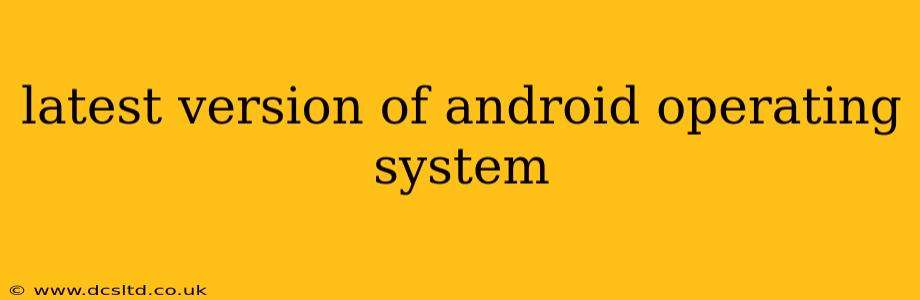The Android operating system, developed by Google, constantly evolves, bringing new features, performance improvements, and security updates. Keeping track of the latest version can be tricky, but this guide will break down everything you need to know about the current iteration and what to expect in the future. As of October 26, 2023, the latest stable release is Android 14.
What's New in Android 14?
Android 14 builds upon the foundation laid by previous versions, focusing on several key areas:
-
Enhanced Privacy and Security: Android 14 significantly bolsters privacy controls, giving users more granular control over app permissions and data access. This includes improved location accuracy settings and more transparent notifications about data usage. Expect tighter restrictions on how apps can collect and use personal information.
-
Improved Performance and Efficiency: Google has optimized Android 14 for smoother performance, particularly on devices with limited resources. This means better battery life and reduced lag, even on older devices that receive the update.
-
Enhanced Customization: Android 14 offers greater customization options, allowing users to personalize their devices more extensively. This could range from new theming options to more refined control over notification settings.
-
Predictive Back Gesture: This feature improves navigation by predicting the user's intended action with a swipe gesture.
What are the Key Features of Android 14?
This section dives deeper into some of the most notable features:
1. Improved App Permissions: How does Android 14 manage app permissions differently?
Android 14 introduces a more robust permission system. Apps will need to explicitly request permissions for accessing sensitive data like photos, contacts, and location. Users will have more clarity on which permissions an app is requesting and can selectively grant or deny them. This enhanced control empowers users to safeguard their privacy more effectively.
2. Enhanced Notification Management: What are the new notification features in Android 14?
Android 14 refines notification management, making it easier to customize and prioritize notifications. Users can fine-tune their notification preferences with greater precision, reducing unwanted interruptions and ensuring important alerts are readily visible.
3. What are the Battery Life Improvements in Android 14?
Google has implemented various optimizations to extend battery life. These improvements focus on reducing background app activity and improving power management, leading to extended usage time on a single charge. The extent of these improvements varies depending on the device's hardware.
4. What devices are compatible with Android 14?
Android 14 compatibility depends on the device manufacturer and the device's specifications. Google typically supports its Pixel devices for an extended period, but other manufacturers' update schedules vary. Checking your phone's manufacturer website is crucial to determine whether your device will receive the Android 14 update.
5. How do I update my Android device to Android 14?
The update process is typically straightforward. Check your device's settings for a "System Update" or similar option. If an update is available, follow the on-screen instructions to download and install Android 14. Be sure your device is sufficiently charged before initiating the update.
The Future of Android: What to Expect Beyond Android 14
While Android 14 represents the current cutting-edge, Google continually works on future versions. Expect ongoing enhancements in areas like artificial intelligence integration, improved accessibility features, and even more advanced privacy protections. These future releases will likely build upon the foundation established by Android 14, refining and expanding its capabilities. Staying informed about Google's announcements and developer blogs will provide the latest insights into the evolution of the Android operating system.
This comprehensive guide provides a clear understanding of the latest Android version and offers a glimpse into its future trajectory. Remember to always check your device manufacturer's website for specific information regarding updates and compatibility.