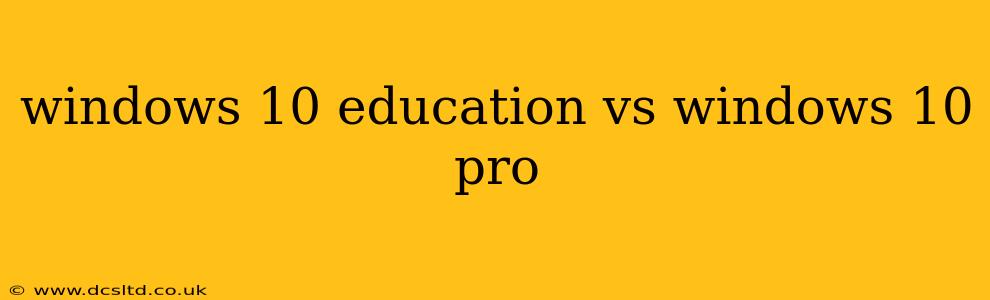Choosing between Windows 10 Education and Windows 10 Pro can be tricky, especially if you're not familiar with the nuanced differences. Both operating systems offer robust features, but their target audiences and specific capabilities differ significantly. This comprehensive guide breaks down the key distinctions to help you make an informed decision.
What are the main differences between Windows 10 Education and Windows 10 Pro?
The core difference lies in their intended users. Windows 10 Education is designed for educational institutions, while Windows 10 Pro caters to businesses and power users. This fundamental distinction drives many of the feature variations. While they share a common base, several key features are either exclusive to or significantly different between the two versions.
Key Feature Differences: Education vs. Pro
Here's a breakdown of crucial differences, highlighting where each version excels:
1. Deployment and Management:
- Windows 10 Education: Boasts enhanced features for managing and deploying the OS within educational environments. This includes tools for streamlined updates, policy management, and simplified device provisioning for classrooms and labs. It's optimized for large-scale deployments and centralized administration.
- Windows 10 Pro: Offers robust management tools suitable for businesses of all sizes, focusing on features like domain join, Group Policy Management, and BitLocker drive encryption. It allows for flexible configuration and control within a corporate network.
2. Security Features:
Both versions offer strong security features, but some variations exist:
- Windows 10 Education: Includes all the security features of Windows 10 Pro, ensuring a robust and protected environment for students and educators. The focus is on preventing unauthorized access and maintaining data integrity within the educational setting.
- Windows 10 Pro: Offers features like BitLocker (full disk encryption), Windows Hello for Business (biometric authentication), and Virtual Smart Cards, making it ideal for securing sensitive business data and preventing unauthorized access.
3. Hyper-V:
- Windows 10 Education: Includes Hyper-V, Microsoft's virtualization technology, allowing users to run multiple operating systems simultaneously within a virtual machine environment. This is useful for educational purposes, such as experimenting with different software or demonstrating various OS functionalities.
- Windows 10 Pro: Also features Hyper-V, providing the same virtualization capabilities as the Education edition.
4. App Deployment and Management:
- Windows 10 Education: Supports streamlined app deployment and management through tools designed for educational settings, facilitating consistent software installations across multiple devices.
- Windows 10 Pro: Offers flexible app deployment and management options suitable for businesses, with features like Microsoft Store for Business, allowing for controlled app distribution and updates within the corporate network.
5. Licensing and Availability:
- Windows 10 Education: Primarily licensed to educational institutions and is not typically available for individual purchase. Licensing is often tied to specific academic programs or institutions.
- Windows 10 Pro: Widely available for purchase by individuals and businesses, offering flexibility in licensing options and purchase methods.
Frequently Asked Questions (FAQs)
Can I upgrade from Windows 10 Education to Windows 10 Pro?
Upgrading directly from Windows 10 Education to Windows 10 Pro isn't typically a straightforward process. It often necessitates a complete reinstallation, requiring a new Pro license. The licensing terms specific to your institution will dictate the upgrade possibilities.
Which version is better for gaming?
Both Windows 10 Education and Windows 10 Pro offer similar gaming performance. The gaming experience largely depends on the hardware specifications of your computer, not the operating system version.
Is Windows 10 Education free?
No, Windows 10 Education is not free. It's licensed through academic institutions and typically bundled with other educational software and services.
What is the best Windows 10 version for a home user?
For home users, Windows 10 Home is the most suitable option. Windows 10 Pro offers more advanced features, but many are unnecessary for personal use.
What is the difference in cost between Windows 10 Education and Windows 10 Pro?
Windows 10 Education is not directly purchased by individuals; its cost is integrated into educational institution licensing agreements. Windows 10 Pro has a publicly available retail price.
In conclusion, the choice between Windows 10 Education and Windows 10 Pro hinges on your specific needs and context. Educational institutions should opt for Education, while businesses and individual power users should consider Pro. Understanding the key feature differences detailed above is crucial for making the right decision.