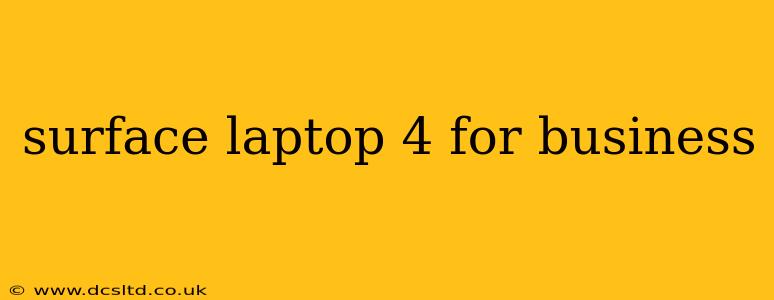The Microsoft Surface Laptop 4 is a compelling option for business professionals seeking a blend of portability, performance, and style. This in-depth review explores its features, strengths, and weaknesses to help you decide if it's the right laptop for your business needs.
Is the Surface Laptop 4 Good for Business Use?
Absolutely. The Surface Laptop 4 caters well to various business applications. Its sleek design makes it ideal for presentations and client meetings, while its performance handles demanding tasks such as data analysis and video conferencing with ease. The integrated security features also enhance its suitability for business environments concerned with data protection. However, the price point is a significant factor to consider.
What are the Best Features of the Surface Laptop 4 for Business?
Several key features make the Surface Laptop 4 a strong contender in the business laptop market:
-
Performance: Available with AMD Ryzen or Intel Core processors, the Surface Laptop 4 offers processing power suitable for a wide range of business tasks. The choice between AMD and Intel depends on your specific needs, with AMD generally offering better battery life and Intel potentially providing a slight edge in certain applications.
-
Portability: Its lightweight and slim design makes it highly portable, perfect for business travelers or those who frequently move between offices or meeting locations.
-
Security: Microsoft integrates robust security features, including Windows Hello facial recognition for quick and secure login, and TPM (Trusted Platform Module) for hardware-level security.
-
Display: The vibrant touchscreen display is perfect for presentations, video conferencing, and general productivity. The color accuracy and resolution are excellent for working with images and videos.
-
Battery Life: While battery life varies depending on usage, the Surface Laptop 4 generally offers a full workday on a single charge, a critical factor for mobile professionals. The AMD processors typically deliver longer battery life.
-
Connectivity: The Surface Laptop 4 offers a range of connectivity options including USB-C, USB-A, and a headphone jack, ensuring compatibility with various peripherals.
What are the Drawbacks of the Surface Laptop 4 for Business?
While the Surface Laptop 4 offers many advantages, some drawbacks are worth considering:
-
Price: The Surface Laptop 4 is a premium laptop, and its price reflects that. This might be a barrier for businesses on a tight budget.
-
Upgradability: The Surface Laptop 4's components are not user-upgradable, meaning you're limited to the specifications you choose at the time of purchase.
-
Limited Ports: While it offers decent connectivity, some users might find the port selection somewhat limited compared to other business laptops.
How Much Does a Surface Laptop 4 Cost for Business?
The price varies significantly based on the processor, RAM, and storage configuration chosen. Expect to pay a premium for higher specifications. Contact your preferred Microsoft reseller or check Microsoft's website for the most up-to-date pricing.
Is the Surface Laptop 4 Better Than Other Business Laptops?
The Surface Laptop 4's competitive edge lies in its stylish design, excellent display, and robust security features. However, other business laptops offer potentially superior performance, upgradability, or port selection at similar or lower price points. The "best" laptop depends entirely on your specific business needs and budget.
Surface Laptop 4 vs. Other Surface Devices for Business: Which is Right?
The Surface Laptop 4 sits alongside other Surface devices targeted at the business market, like the Surface Pro and Surface Book. The Laptop 4's strengths lie in its ease of use and portability, making it ideal for general business tasks and presentations. The Surface Pro is more versatile due to its detachable keyboard and tablet mode, suitable for situations requiring both laptop and tablet functionality. The Surface Book, meanwhile, offers even higher performance but comes with a higher price tag and less portability. The best choice depends on individual workflow and preferences.
This detailed review should provide a strong foundation for your decision-making process. Remember to carefully consider your specific business needs and budget before making a final purchase.