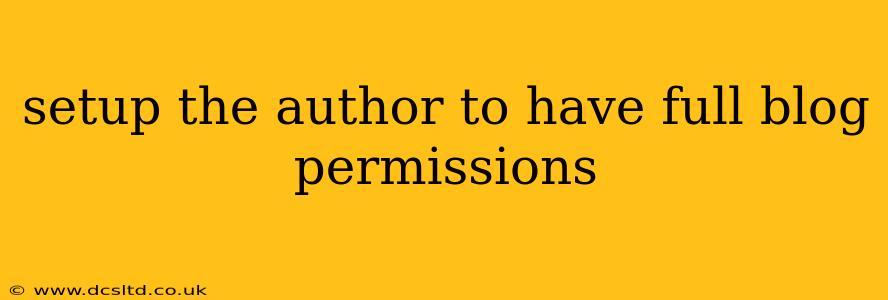Setting Up a Blog Author with Full Permissions: A Comprehensive Guide
Setting up a blog author with full permissions requires careful consideration of your blogging platform and security needs. This guide will cover various scenarios and best practices to ensure your author has the necessary access while maintaining the security of your blog. We'll explore different approaches depending on whether you're using WordPress, a custom CMS, or another platform.
What are "Full Blog Permissions"?
Before delving into the specifics, let's define what "full blog permissions" typically entail. This generally includes:
- Post Creation and Editing: Ability to create new posts, edit existing posts, and manage post categories and tags.
- Media Management: Ability to upload, edit, and delete images, videos, and other media files.
- Comment Management: Ability to approve, delete, or moderate comments on posts.
- User Management (Potentially): Depending on your setup, this might include the ability to add, edit, or delete other users. This is often a higher-level permission and should be carefully considered.
- Theme and Plugin Management (Potentially): Access to install, activate, deactivate, and update themes and plugins. This is another high-level permission that should only be granted to trusted users.
WordPress: Setting Up Full Permissions
WordPress offers a robust user roles and permissions system. To grant a user full blog permissions:
- Log in to your WordPress Dashboard: Access your WordPress administration area.
- Navigate to Users: Find the "Users" section in the dashboard's sidebar.
- Add New User or Edit Existing User: If adding a new user, click "Add New." If editing an existing user, select the user from the list.
- Set the Role: In the user profile, select the "Administrator" role from the "Role" dropdown menu. This role grants full access to all aspects of the WordPress site. Caution: This is the highest level of permission, so only grant it to trusted individuals. Consider creating a custom role with specific permissions if you need finer control.
- Save Changes: Save the user profile changes. The user now has full blog permissions.
What if I want to restrict certain permissions?
While "full" permissions might seem ideal, granting complete access can pose security risks. WordPress allows creating custom roles with granular permission control:
- Use a Plugin: Plugins like "User Role Editor" provide advanced options to customize user capabilities beyond the standard roles. This enables you to grant specific permissions without making someone an administrator.
- Manually Edit Capabilities: For experienced users, directly modifying the capabilities within the database is possible, but it carries a risk of breaking your website if done incorrectly. This method is not recommended for beginners.
Other Blogging Platforms & Custom CMS
The method for setting up full permissions varies depending on your platform. If you are using a custom CMS or another blogging platform (like Drupal, Joomla, etc.), consult your platform's documentation. They typically have user management sections with role and permission settings similar to WordPress.
Security Best Practices:
Regardless of your platform, follow these security best practices:
- Strong Passwords: Enforce strong and unique passwords for all users.
- Regular Updates: Keep your blogging platform and plugins updated to patch security vulnerabilities.
- Two-Factor Authentication (2FA): Enable 2FA for an extra layer of security.
- Limit Administrator Accounts: Minimize the number of users with administrator-level access.
- Regular Security Audits: Periodically review your user permissions and access controls.
By carefully following these steps and adhering to security best practices, you can successfully set up your blog author with the necessary permissions while maintaining a secure blogging environment. Remember that granting full permissions should be done judiciously, and considering alternatives like custom roles is usually a more secure approach.