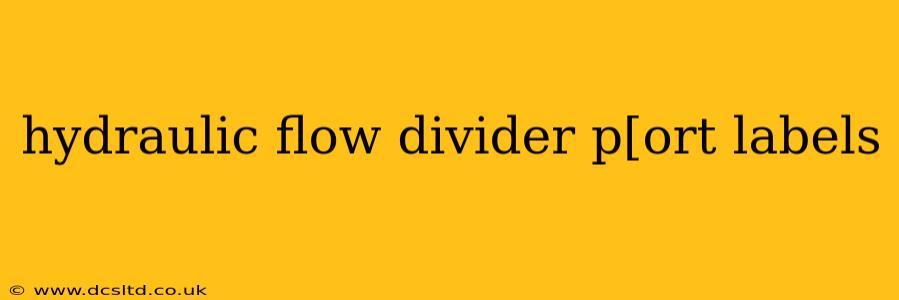Hydraulic systems rely on precise fluid distribution to function correctly. Flow dividers, crucial components in these systems, direct hydraulic fluid to various actuators or circuits. Understanding the port labels on a hydraulic flow divider is paramount for proper installation, operation, and troubleshooting. This guide will clarify the meaning of common port labels and address frequently asked questions.
What are the standard port labels on a hydraulic flow divider?
Hydraulic flow dividers typically use a standardized labeling system, although variations might exist depending on the manufacturer. Common labels include:
- P (Pressure): This port receives the high-pressure hydraulic fluid from the pump or another source. It's the inlet port for the system.
- A (Actuator A or Outlet A): This port distributes a portion of the incoming flow to the first actuator or circuit.
- B (Actuator B or Outlet B): This port distributes the remaining portion of the flow to the second actuator or circuit.
- T (Tank): This port returns the hydraulic fluid to the reservoir after it has passed through the actuators. This is also sometimes labeled as R (Return).
Some flow dividers might have additional ports for:
- Pressure relief: For safety and overload protection.
- Pilot signals: To control the flow division ratio.
- Drain ports: To evacuate small quantities of fluid or air.
It is crucial to consult the manufacturer's documentation for the specific port labels and their functionalities for your particular model. Improper connection can lead to system malfunction or damage.
How do I identify the ports on my hydraulic flow divider?
Identifying the ports can be straightforward if you have the manufacturer's documentation. The documentation should clearly label each port and illustrate the fluid flow path. If documentation is unavailable, carefully examine the flow divider's housing. The labels are usually engraved or printed on the body of the valve. Sometimes, a schematic diagram might be included on a data plate. If visual identification is challenging, consult a hydraulics specialist for assistance. Improper identification could lead to damage to the system.
What happens if I connect the ports incorrectly?
Incorrectly connecting the ports can have serious consequences, including:
- System malfunction: The actuators might not receive the correct amount of flow, leading to incorrect operation or complete failure.
- Damage to components: Improper flow can overload the actuators or other parts of the system, causing damage.
- Safety hazards: System failures could pose safety risks, particularly in heavy machinery or industrial settings.
Always verify the port labels and connections multiple times before operating the system.
Can I use a different type of flow divider in my system?
While some flow dividers may appear similar, it's essential to use the correct type and size specified for your application. Substituting with an incompatible flow divider could lead to the issues mentioned above, including system malfunction and safety hazards.
How do I maintain my hydraulic flow divider?
Regular maintenance is critical to extend the life and efficiency of your hydraulic flow divider. This typically involves:
- Visual inspection: Regularly inspect for leaks, damage, or loose connections.
- Fluid cleanliness: Maintain a clean hydraulic fluid level within the reservoir.
- Filter checks: Ensure the system's filters are clean and functioning correctly.
By carefully following the manufacturer's instructions and regularly performing maintenance, you can ensure your hydraulic flow divider operates reliably and efficiently. Always prioritize safety when working with hydraulic systems.
Disclaimer: This information is for educational purposes only and should not be considered professional hydraulics advice. Consult a qualified hydraulics professional for any specific applications or troubleshooting.