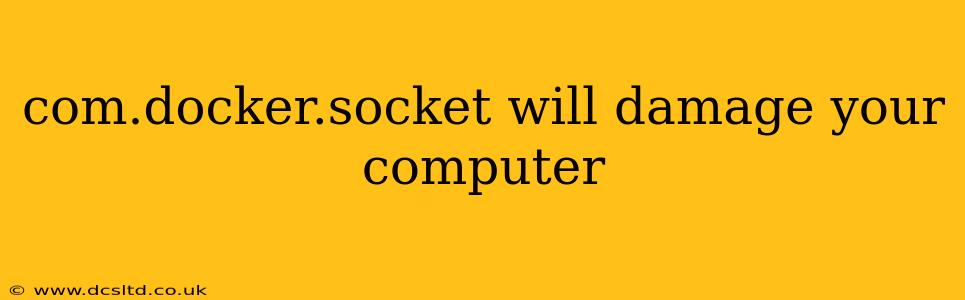Is com.docker.socket a Threat to Your Computer? Understanding Docker and Security
The statement "com.docker.socket will damage your computer" is inaccurate and misleading. com.docker.socket itself doesn't inherently pose a threat. Instead, it's a crucial component of Docker, a powerful containerization platform, and its potential for harm depends entirely on how Docker and its associated containers are managed. This article will clarify the role of com.docker.socket and address common security concerns.
What is com.docker.socket?
com.docker.socket is a Unix socket file. Unix sockets are a way for processes running on the same machine to communicate efficiently. In the context of Docker, com.docker.socket serves as the primary interface for the Docker daemon (the background process that manages containers). Applications and tools interact with the Docker daemon through this socket to manage containers, images, networks, and volumes. It's essentially the central communication hub for Docker on your system.
How Can Docker Pose a Security Risk?
The potential for damage isn't from the socket itself, but from what interacts with it and what's running inside the Docker containers. Here's a breakdown:
-
Running Untrusted Containers: The biggest risk comes from running containers from untrusted sources. A malicious container could exploit vulnerabilities in the Docker daemon or the host operating system, potentially compromising your entire system.
-
Unpatched Docker Daemon: Keeping your Docker daemon updated with the latest security patches is crucial. Outdated daemons are vulnerable to known exploits that could be leveraged by malicious containers or external attackers.
-
Improper Container Configuration: Incorrectly configured containers can expose sensitive information or allow unauthorized access to host resources. For example, a container with excessive privileges can wreak havoc on your system.
-
Compromised Images: Even containers built from seemingly trustworthy sources can be compromised if the base images or dependencies contain vulnerabilities.
-
Insufficient Host Security: Your operating system's overall security posture is vital. If the host system is weak, a compromised container can easily escalate privileges.
Is com.docker.socket itself malicious?
No, com.docker.socket is not malicious. It's a legitimate component of Docker. The security risks associated with Docker stem from misusing the technology or failing to follow proper security best practices.
How can I use Docker securely?
-
Use Official Images: Prioritize official images from reputable sources like Docker Hub, carefully vetting their content and security.
-
Regularly Update Docker: Keep your Docker daemon and associated components updated to the latest versions.
-
Least Privilege: Run containers with the minimum necessary privileges. Avoid running containers as root unless absolutely essential.
-
Regular Security Audits: Conduct regular security audits of your Docker environment to identify and address potential vulnerabilities.
-
Network Isolation: Properly configure Docker networks to isolate containers from each other and the host network.
-
Use Security Scanning Tools: Leverage security scanning tools to identify vulnerabilities in your images and containers before deployment.
-
Restrict Access to the Docker Socket: Limit access to the
com.docker.socketfile using appropriate operating system permissions, potentially using a dedicated Docker user.
What to do if you suspect a problem?
If you suspect malicious activity related to Docker, immediately stop the Docker daemon, investigate any running containers, and scan your system for malware. Consider reinstalling Docker after thoroughly cleaning your system. If unsure, consult with a security expert.
In conclusion, com.docker.socket is not the enemy. The real threat lies in how Docker is used and secured. By following robust security practices, you can harness the power of Docker safely and effectively.