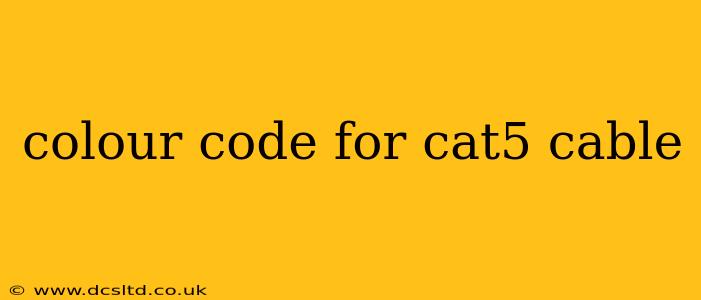The Cat5 cable, a cornerstone of networking infrastructure, relies on a specific color code for its wiring. Understanding this code is crucial for proper installation and troubleshooting. This guide will delve into the standard TIA/EIA 568A and 568B color codes, highlighting their differences and practical applications. We'll also address common questions surrounding Cat5 cabling.
What are the TIA/EIA 568A and 568B Standards?
The Telecommunications Industry Association/Electronic Industries Alliance (TIA/EIA) established two main wiring standards for Cat5 cables: 568A and 568B. While both standards support the same functionality, they differ in their color order. This seemingly minor difference is critical; mixing the standards at either end of a cable will result in a non-functional connection.
TIA/EIA 568A Color Code:
- Pin 1: White/Orange
- Pin 2: Orange
- Pin 3: White/Green
- Pin 4: Blue
- Pin 5: White/Blue
- Pin 6: Green
- Pin 7: White/Brown
- Pin 8: Brown
TIA/EIA 568B Color Code:
- Pin 1: White/Green
- Pin 2: Green
- Pin 3: White/Orange
- Pin 4: Blue
- Pin 5: White/Blue
- Pin 6: Orange
- Pin 7: White/Brown
- Pin 8: Brown
The key difference lies in the arrangement of the orange and green pairs. Notice how the orange and green pairs swap positions between the two standards.
Which Standard Should I Use, 568A or 568B?
It doesn't matter which standard you choose, as long as you use the same standard consistently at both ends of the cable. Using 568A on one end and 568B on the other will create a crossover cable. This is generally not recommended for most home and small office networks which utilize a router or switch, as these devices handle the crossover function internally. However, older networks, or direct connections between two devices (like computer-to-computer), might require a crossover cable, making the understanding of both standards important.
What Happens if I Mix 568A and 568B?
Mixing the standards will result in a faulty connection. Your network devices won't be able to communicate properly. Troubleshooting this issue requires identifying and correcting the mismatched wiring.
What are the Common Applications of Cat5 Cables?
Cat5 cables are primarily used for Ethernet networking, providing a physical connection for data transmission between network devices such as computers, routers, and switches. They are also used in other applications that require the transmission of data at speeds up to 100 Mbps (though Cat5e and Cat6 offer significantly improved speeds and are more commonly used for modern networks).
How Can I Test My Cat5 Cable?
Several methods exist to test a Cat5 cable. You can use a simple cable tester, which will visually indicate whether there are any wiring problems, or a more sophisticated network testing tool that also verifies data transmission. You may also have a network connectivity tester built into your operating system.
What is the Difference Between Cat5, Cat5e, and Cat6 Cables?
While Cat5 cables were once common, Cat5e (enhanced) and Cat6 (more recent) offer improvements in speed and performance. Cat5e supports speeds up to 1 Gigabit, while Cat6 supports significantly higher speeds and bandwidth. For modern networks, Cat5e or Cat6 are generally preferred over the older Cat5 standard.
This guide provides a comprehensive overview of the Cat5 cable color code. Remembering the consistent application of either 568A or 568B across both ends of your cable will ensure a properly functioning network connection. If you encounter issues, refer to the troubleshooting steps outlined above and remember to always verify your cabling with appropriate testing equipment.