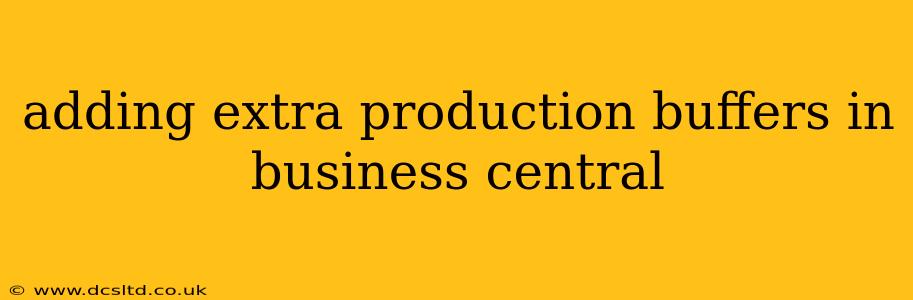Manufacturing efficiency is paramount for success. Unexpected delays, material shortages, or machine malfunctions can disrupt production schedules and impact profitability. One crucial strategy to mitigate these risks is implementing robust production buffers. This article explores how to effectively add extra production buffers within Microsoft Dynamics 365 Business Central, enhancing your manufacturing process and minimizing disruptions.
What are Production Buffers?
Production buffers are strategically planned extra time or resources built into a production schedule to absorb unexpected delays or variations. They act as a safety net, preventing minor hiccups from snowballing into major production stoppages. These buffers can include extra time allocated to specific tasks, additional raw materials stored on-site, or even dedicated backup equipment.
Why Add Extra Production Buffers in Business Central?
Adding extra production buffers offers several key advantages:
- Reduced Production Delays: Unexpected issues are less likely to cause significant delays when you have built-in buffer time and resources.
- Improved On-Time Delivery: Meeting customer deadlines becomes more reliable with a more resilient production process.
- Increased Efficiency: While it might seem counterintuitive, incorporating buffers can actually increase overall efficiency by preventing costly rework and downtime caused by rushing.
- Better Resource Management: Buffers allow for more effective allocation and utilization of resources, minimizing waste and maximizing output.
- Enhanced Forecasting Accuracy: By analyzing buffer utilization data, you gain valuable insights to improve future production planning.
How to Add Extra Production Buffers in Business Central
There's no single "add buffer" button in Business Central. Instead, effectively adding buffers involves strategic adjustments across different modules within the system. Here's a breakdown of common approaches:
1. Adjusting Production Order Due Dates
The simplest approach is to add extra time to production order due dates. This provides a buffer against unforeseen delays. In Business Central, you can modify the due date directly on the production order, allowing for a cushion. However, this requires careful consideration to avoid overly optimistic scheduling.
2. Increasing Safety Stock Levels
Maintaining higher safety stock levels for critical raw materials and components acts as a physical buffer. This prevents production stoppages caused by material shortages. Business Central allows you to define safety stock levels for each item, ensuring sufficient inventory is available to meet demand even with unexpected delays in supply.
3. Utilizing Capacity Planning Tools
Business Central's capacity planning features enable you to analyze resource utilization and identify potential bottlenecks. By recognizing these constraints, you can adjust schedules to create buffers for high-demand resources, ensuring sufficient capacity to handle unexpected workload fluctuations.
4. Implementing Parallel Processing Where Possible
Where feasible, consider splitting tasks into smaller, parallel processes. This approach can create a buffer by allowing one process to compensate for delays in another. Business Central’s routing functionality allows you to model this type of parallel processing.
What are the different types of production buffers?
There are various types of buffers, and the best approach depends on your specific manufacturing context. Some common types include:
- Time Buffers: Extra time added to production schedules.
- Material Buffers: Extra inventory of raw materials and components.
- Capacity Buffers: Extra capacity or resources to handle unexpected workload increases.
- Safety Buffers: A general buffer to account for unexpected variations.
How do I determine the optimal size of my production buffers?
Determining the optimal buffer size is a balancing act. Too small, and the buffer is ineffective; too large, and it ties up resources unnecessarily. Consider factors like:
- Historical Data: Analyze past production data to identify typical delays and variations.
- Lead Times: Factor in lead times for materials and sub-assemblies.
- Machine Reliability: Account for the reliability of your equipment.
- Supplier Reliability: Assess the reliability of your suppliers.
How can I track the effectiveness of my production buffers?
Regularly monitor key performance indicators (KPIs) to track the effectiveness of your buffers. Key metrics include:
- On-time delivery rate: The percentage of orders delivered on time.
- Production lead time: The time it takes to complete a production order.
- Inventory turnover rate: The rate at which inventory is used and replenished.
- Machine downtime: The amount of time machines are not operational.
By strategically implementing production buffers within Business Central and carefully monitoring their effectiveness, you can significantly improve your manufacturing efficiency, reduce disruptions, and ultimately boost profitability. Remember that the optimal approach requires a thorough understanding of your specific production process and a willingness to adapt and refine your strategies based on data analysis.